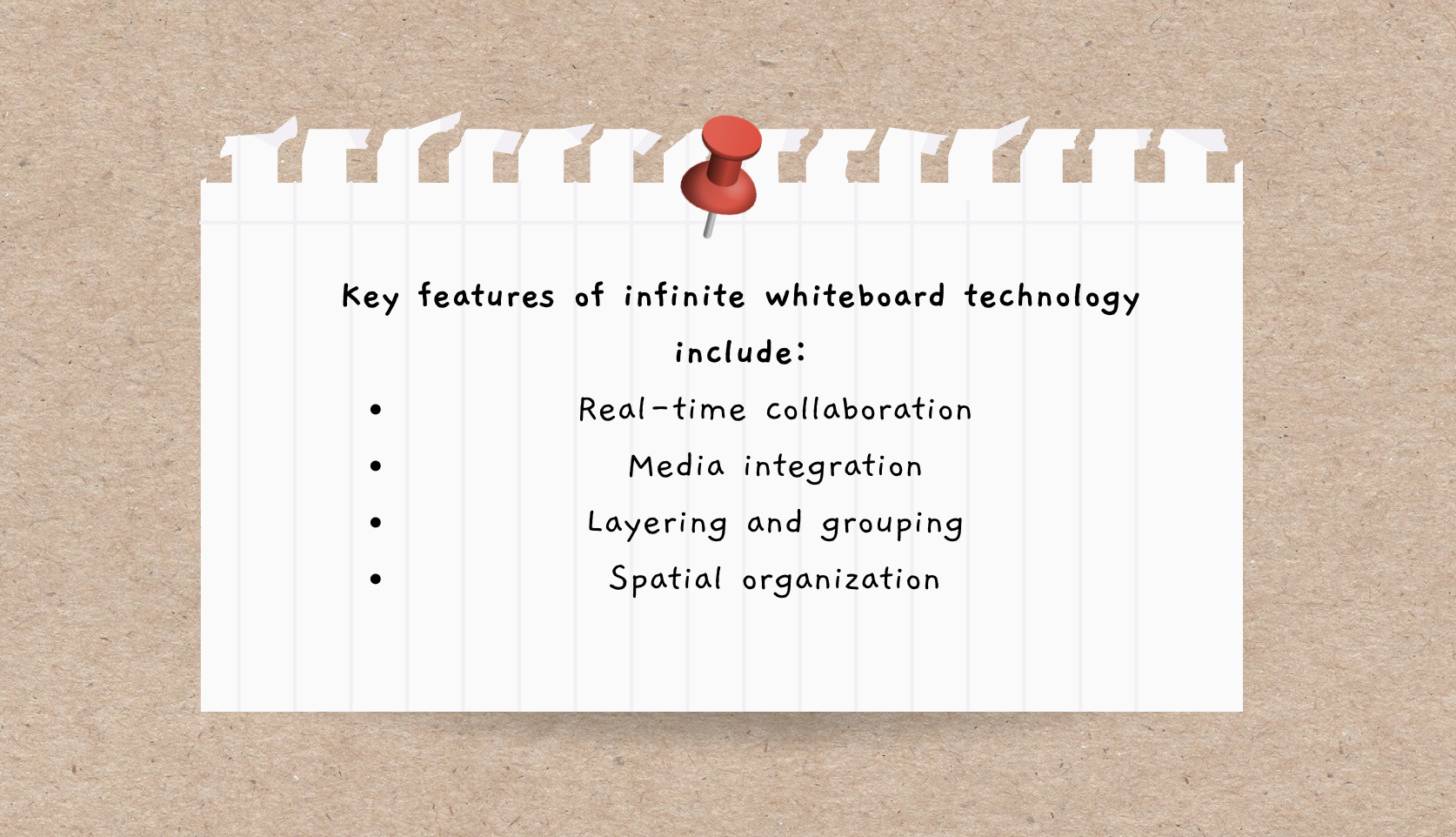Understanding Infinite Whiteboard Fundamentals
Defining Infinite Whiteboard Technology
Infinite whiteboard technology is revolutionizing collaboration and idea organization. It's a digital canvas without boundaries, allowing users to create, edit, and explore content without physical space constraints. Unlike traditional whiteboards or standard digital drawing tools, infinite whiteboards offer a limitless area to work on, enabling users to zoom in for detailed work or out for a broader view.
Key features of infinite whiteboard technology include:
Real-time collaboration
Support for various media types
Ability to create layers and group elements
Spatial organization of content
These features make infinite whiteboards versatile for various applications, from project planning to creative design work.
Evolution of Digital Collaboration Spaces
The journey to infinite whiteboards began with digitizing traditional whiteboards. Early digital versions were essentially large touchscreens mimicking physical counterparts. As technology advanced, these digital spaces evolved to include more sophisticated features like file sharing and remote access.
Infinite whiteboards represent a significant leap forward, breaking free from size limitations and fundamentally changing digital collaboration. Cloud technology integration has further enhanced infinite whiteboards, enabling seamless synchronization across devices and platforms.
Leveraging Infinite Canvas for Enhanced Creativity
Spatial Thinking and Idea Organization
The boundless nature of infinite whiteboards opens up new possibilities for spatial thinking and idea organization. Users can employ various techniques to organize thoughts visually, such as mind mapping, spatial clustering, color coding, and creating visual "neighborhoods" of thought. These methods allow users to see both the details of individual concepts and their relationships to broader themes at a glance.

Overcoming Creative Blocks with Infinite Space
Infinite whiteboard technology helps combat the daunting blank canvas syndrome. Users can employ strategies like the "brain dump" technique, creating "playground areas" for experimentation, and starting with small, unrelated ideas before gradually connecting them. These approaches leverage the endless space to encourage creativity without fear of running out of room or disrupting the main work area.
Mastering Infinite Whiteboard Navigation Techniques
Efficient Zooming and Panning Methods
Mastering zooming and panning techniques is crucial for maintaining productivity and avoiding disorientation. Key navigation methods include using scroll wheel or pinch gestures for zooming, clicking and dragging the canvas for panning, and utilizing keyboard shortcuts for faster navigation. Regular practice of these techniques helps build muscle memory for effortless navigation.
Creating Visual Anchors and Waypoints
Creating visual anchors and waypoints is essential for maintaining orientation in the vast expanse of an infinite whiteboard. Effective techniques include using large, distinctive shapes or icons as section headers, color coding different themes or types of information, and creating a legend for quick reference. These methods not only aid navigation but also enhance the overall organization of ideas.
Collaborative Features of Infinite Whiteboard Platforms

Real-time Multi-user Interaction Strategies
To maximize real-time collaboration, teams should establish clear protocols and best practices:
Assign roles to team members (e.g., facilitator)
Use cursor tracking features
Create dedicated zones for different activities
Encourage the use of different colors or user icons for contributions
Asynchronous Collaboration and Version Control
Effective asynchronous collaboration requires clear communication and robust version control practices. Key strategies include using a consistent system for leaving notes or feedback, regularly creating snapshots or saving versions at key milestones, and establishing a routine for manual saves if automatic versioning isn't available.
Version Control Best Practices |
|---|
Use descriptive names for saved versions |
Include date and key changes in version notes |
Assign a team member to manage versions |
Regularly clean up old or redundant versions |
Ponder's AI-Powered Knowledge Mapping
Ponder integrates AI-powered knowledge mapping capabilities, transforming how researchers interact with complex information. Key advantages include rapid identification of core themes and sub-topics, automatic linking of related concepts across documents, dynamic reorganization of information, and suggestion of relevant connections. These AI capabilities help researchers navigate complex topics more efficiently and discover unexpected connections.
Seamless Document Import and Analysis
Ponder's ability to seamlessly import and analyze a wide range of document types streamlines the research process. The AI performs several advanced functions, including identifying and highlighting main arguments and supporting evidence, recognizing methodological approaches and research designs, detecting patterns and trends across multiple papers, and suggesting potential areas for further investigation.
By combining AI assistance with human insight, Ponder creates a powerful environment for academic research and complex problem-solving, transforming literature review and knowledge synthesis into a more manageable, visual, and interactive process.
Conclusion
Mastering infinite whiteboard technology opens up new possibilities for creativity, collaboration, and organization. By understanding the fundamentals, leveraging the infinite canvas, mastering navigation techniques, utilizing collaborative features, and integrating with research workflows, users can unlock the full potential of this powerful tool. As the technology continues to evolve, it will undoubtedly play an increasingly important role in how we think, create, and work together in the digital age.